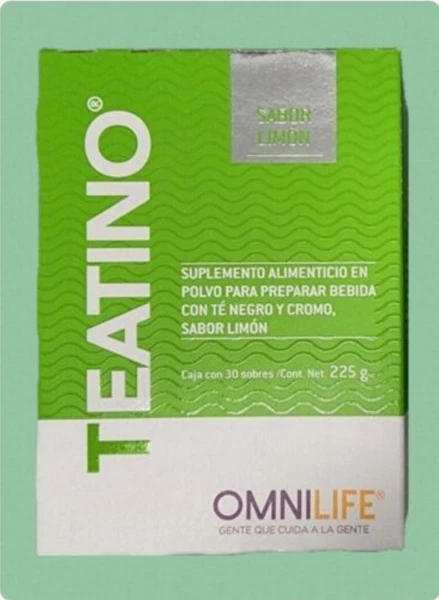Description: New Replace Network 52.0 Remote Control fits for DISH 52.0 Network Satellite Receiver with SAT TV AUX Mode This is a new replacement remote control, not original remote How to use this remote? Turn on the remote: 1. Remove the back cover by pushing the tab upward, and remove the pull tab2. Replace the back cover; 3. Open the front panel of your DISH receiver, and press the SYS INFO button 4. Press the SAT button on the side of the remote control 5. You will hear three beeps from the remote control, indicating it has paired with your DISH receiver. Pair the remote: 1. Press the Home button for twice2. Select Settings and then Remote Control3. Select TV and then TV Pairing Wizard4. Follow the Prompts 5. If needed, pair your remote with an auxilliary device such as a Blu-ray player or stereo. Locate the remote anytime: 1. Open the front panel of your Dish Receiver2. Press the LOCATE REMOTE button3. You will hear a series of beeps from your remote, then you will find it. Package Content: 1 x Remote Control & User Manual (Batteries are NOT Included) Any question, please feel free to contact us before leaving feedback, we will do our best to resolve it for you, thank you :)
Price: 23.9 USD
Location: Perth Amboy, New Jersey
End Time: 2023-12-08T08:00:48.000Z
Shipping Cost: 0 USD
Product Images
Item Specifics
Return shipping will be paid by: Buyer
All returns accepted: Returns Accepted
Item must be returned within: 30 Days
Refund will be given as: Money back or replacement (buyer's choice)
Model: DISH-52.0
Country/Region of Manufacture: China
Custom Bundle: No
Compatible Brand: For Dish Network
Connectivity: Wireless
Type: Satellite Receiver Remote
Features: Infrared, Wireless
Compatible Model: For Dish 52.0
Color: Black
MPN: DISH-52.0
Wireless Range: 5-10 m
Brand: Unbranded
Manufacturer Color: Black